Get our CRO checklist sent to your inbox.
Drop your email address below and we’ll send you a personal copy of our ecommerce CRO checklist. Use it to make improvements that will increase your conversion rate.
Email Opt-In: CRO Checklist
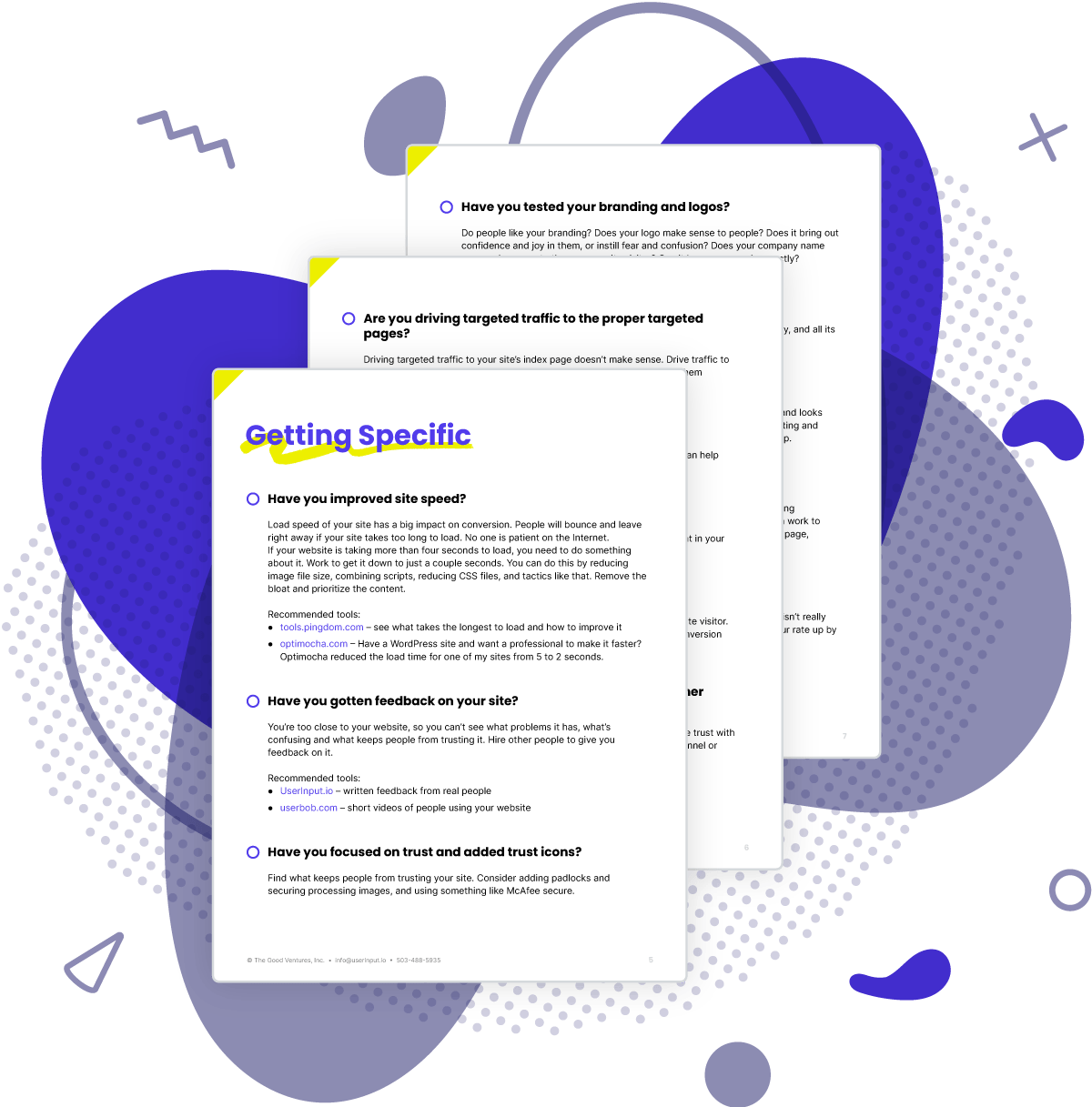
Getting Started
This is pretty basic, but so necessary. Some people use Yandex for analytics, but I (and most people) use Google Analytics. But whatever you use, just make sure it’s set up and added to your site. If you can’t track visitor actions and conversions, this is all pointless.
Set up conversion goals in Analytics so that you know when someone does what you want, and where they came from. Google won’t always tell you where the converted customer came from (thanks a lot, “Direct / None”) but often you can see what link they followed to get to your site.
Tip: If you’re using Google Analytics, adding “Referral Path” as a second dimension on the conversion goal will let you see not just what domain someone came to you from, but what page on the domain, E.G. you’ll see they came from not just example.com, but example.com and /blog/10-best-tools-for-conversion or whatever.
AND you need to also set up your ads and links whenever possible to have a trackable link. You can use something as fancy as a UTM Source, or you can just do a ?whatever at the end of the link. For example, when I link to my site from Reddit ads, I will put userinput.io?red-ent1 or some weird little code that is shorthand to let me know that it’s 1) a reddit ad 2) on the /r/entrepreneur subreddit 3) and it’s the 1st variation I was running. This lets you know which ads work best and helps you separate traffic.
Oh, and you have to make sure you can actually track conversions. If you’re calculating the conversion of people who come to a landing page and sign up to a waiting list, that might be hard to track conversion if the page stays the same after they sign up. I always try to make it easy on myself by having people go to a specific thank you page after converting, then I tie that into the conversion goal in Analytics. For example if you buy website feedback on UserInput.io then you go to a special page with the URL of “website-thanks” which lets me track conversions easily and also lets me distinguish the source of those kinds of order easily from other order types.
You can’t improve what isn’t measured, or however that phrase goes. Figure out your current conversion rate. This can be calculated in different ways based on your business.
Of course, you gotta make sure your conversion rate is accurate, and it can be thrown off by all the nonsense in your Analytics. And if you haven’t really looked hard into your Analytics data, you might be unaware that there’s a ton of garbage. There’s Russian political spam in the language data, spiders trying to get your to come check out free button websites, tons of junk like that. And it throws off your data, sometimes very considerably.
Recommended resource: Ultimate guide to removing irrelevant traffic in Google Analytics – learn how to clean the garbage out
It’s hard to know if you’re improving if you don’t measure properly, with accurate data.
Getting Specific
Load speed of your site has a big impact on conversion. People will bounce and leave right away if your site takes too long to load. No one is patient on the Internet.
If your website is taking more than four seconds to load, you need to do something about it. Work to get it down to just a couple seconds. You can do this by reducing image file size, combining scripts, reducing CSS files, and tactics like that. Remove the bloat and prioritize the content.
Recommended tools:
- tools.pingdom.com – see what takes the longest to load and how to improve it
- optimocha.com – Have a WordPress site and want a professional to make it faster? Optimocha reduced the load time for one of my sites from 5 to 2 seconds.
You’re too close to your website, so you can’t see what problems it has, what’s confusing and what keeps people from trusting it. Hire other people to give you feedback on it.
Recommended tools:
- UserInput.io – written feedback from real people
- userbob.com – short videos of people using your website
Find what keeps people from trusting your site. Consider adding padlocks and securing processing images, and using something like McAfee secure.
Driving targeted traffic to your site’s index page doesn’t make sense. Drive traffic to specific landing pages whenever possible to increase conversion. Show them whatever is most relevant to them and the traffic source.
Speaking in the tone of the customer and even using their own phrasing can help increase conversion.
Not as evil as it sounds. Finding out the customers’ fears and including that in your copy can use emotion to help sell your service.
Make sure every page on your site has a call to action and a goal for the site visitor. Don’t have any dead end pages. Always keep visitors moving toward a conversion goal.
Broken images, 404 errors, bad links and other site problems will decrease trust with your site visitors, and they’ll think twice before going further down your funnel or converting.
Recommended tool:
Do people like your branding? Does your logo make sense to people? Does it bring out confidence and joy in them, or instill fear and confusion? Does your company name even make sense to the average site visitor? Can it be pronounced correctly?
Is it obvious what you are selling? If you’re not presenting your offer clearly, and all its benefits and features clearly, it’s going to be hard to convert people.
So much website traffic is mobile now. Make sure your site is responsive and looks right not only on a mobile phone, but also a tablet. Make sure your formatting and scripts work right, and that all functions still work like they do on a desktop.
Finding and correcting website dead ends can be super helpful to improving conversion. Use Google Analytics to find where people exit your site, then work to improve these pages by giving users an action or driving them to another page, instead of just leaving the site.
Having a phone number on your site, especially an 888 or 800 number, can make you look professional and increase trust.
Recommended tool:
- Line2 – For cheap 888 numbers that forward to your regular number
People trust sites more that have a live chat box with a real human they can reach out to. Also, if you keep track of the questions asked repeatedly in the live chat, you can learn what information your site’s copy is lacking.
Recommended tool:
- Pure Chat – a live chat system
People drop off after partially filling out order forms. This sucks, but it’s just how it is, and you can take an extra step and capture their email address with code or a tool like Carthook. Then offer them a coupon, start a conversation with them, or put them on a drip series to try to bring them back and close them.
Recommended tool:
- Carthook.com – capture email addresses of people who drop off from your funnel
People drop off after partially filling out order People usually don’t convert right away. Sad but true. By putting them on a series of introductory emails, you can slowly win them over.
Recommended tool:
- MailerLite – an affordable mailing list provider ($20 credit with this link)
Test different lead magnets to see which offer resonates with your traffic most, and also test variations on the popups, like how long until it triggers, what it looks like, and how it moves on the user’s screen.
This sounds obvious, but if your site is outdated-looking and poorly designed, it won’t convert well. Make sure your site is up to date and beautiful. Nothing seems to age as fast as a website…
Recommended tools:
- Webflow – Really great web design platform
- Pixelarity – for modern, responsive, beautiful site templates
- TopTal – Connect with fantastic designers and developers to build or improve your startup or website
Testimonials on pages that you don’t control add credibility as well, like Google reviews and Yelp reviews.
Recommended tool:
- Signpost – to encourage happy customers to leave reviews online, and unhappy customers to tell you their concerns
Popups sometime annoy people but they work. Use an exit intent popup to try to capture people who are leaving anyway. Offer different lead magnets and try different popup styles to see which ones convert the best. A good ongoing practice is to add one new variation per month, having three variations going at a time, then pause whichever of the three performs the worst.
Recommended tool:
- OptinMonster – a great popup system that makes it easy to test variations
Recommended tool:
- VWO – Visual Website Optimizer
Recommended tool:
- Lucky Orange – track visitors and record videos of their behavior on your site
It is NOT likely that people will convert right away, so it makes sense to use retargeting to show them ads and try to bring them back to your site to convert later, after they’ve thought about it or done more research, or may just be more ready to buy.
Recommended tool:
- Perfect Audience – Get a free trial with $120 in ad credits with this link
This is not that conversion focused, but the best thing you can do for sales is to really plan out a sales funnel, with various avenues of conversion, and with a general focus of moving people down your sales funnel, from the first time they become aware of your service to the point where they pull the trigger and buy your offer.
Recommended resource:
- Autogrow.co – to learn more about sales funnel design