Customer feedback is a crucial resource for any business as it provides valuable insights into what your customers think about your products or services. By regularly collecting and analyzing feedback, you can make informed decisions that will improve customer satisfaction and drive business growth.
However, collecting feedback is not always easy. In this article, we will explore various methods for getting customer feedback and discuss the benefits of each approach. This guide will provide you with practical tips and techniques for making the most of customer feedback.
What is Customer Feedback?
Customer feedback refers to your customers’ feelings, perspectives, problems, and experiences. It’s a powerful resource that helps you identify what your customers want – and what they don’t – so you can create changes in your company to drive conversions and revenue.
According to Harvard Business Review Analytic Services, 72% of businesses believe they understand what it’s like to be one of their customers. And yet, only 35% of customers think companies understand them well. This empathy gap means there’s a huge opportunity for brands that figure out what their customers truly want. Customer feedback is how you learn.
Does it work? Absolutely. According to Gallop, companies that apply the principles of behavioral economics (by deciphering and managing customers’ emotions) outperform their peers by 85% in sales growth and 25% in gross margin.
Essentially, feedback helps you learn, which helps you give your customers what they need. Positive feedback is helpful because it validates what you know, but negative feedback is even more valuable because it helps you change for the better.
Furthermore, collecting customer feedback can foster a culture of empathy, increase customer satisfaction (at the transaction level), help you make faster decisions, and improve the impact of future feedback.
Customer feedback does not refer to the comments from non-customers. If someone isn’t a customer, or doesn’t fall into your customer persona, you don’t need to consider their feedback. A lot of brands get caught up responding to all criticism, but that’s not necessary.
Sadly, customer feedback is hard to acquire. According to Adobe’s 2021 Digital Trends Report, only 1 in 5 companies feel they have “significant insight” into their customer’s mindset or their points-of-friction throughout the customer journey.
Customer feedback can come in many different forms, but it always fits into two categories:
Direct feedback
This is feedback that you specifically ask for you. You have some control over this because you’re the one asking the questions. It includes focus groups, surveys, and interviews.
Indirect feedback
Indirect feedback refers to feedback that you never asked for, but customers decided to share anyway. In some cases, you have to go looking for this kind of feedback, like in the case of social media activity or referrals. In other cases, this kind of feedback comes to you, like the case of support tickets or customer complaints.
How to Get Customer Feedback
How do you get feedback from customers? It takes a bit of work, but the results are worth the effort. The general idea is to make your requests timely, simple, and fast. In some cases, you may need to incentivize your customers to get their participation. Let’s go over the best ways to get feedback from your customers.
1. Usability testing
Usability testing is the practice of getting real people to interact with a website, app, or product and observing their behavior and reactions to it. This could be as simple as watching a session recording or as thorough as bringing in actual customers under the direction or expert researchers. The goal is to reveal confusion and identify opportunities to improve.
Why is usability testing important? Because the people who designed and built the website, app, or product are too close to it to identify problems. You need new users who don’t have experience with the site to test it for you. This more closely resembles a typical experience.
Plus you get all of these benefits:
- Validate your prototype or early design
- Identify issues with complex flows, paths, or steps
- Confirm your product meets expectations
- Catch minor errors (that can add up collectively)
- Provide the “why” for other data points
- Get buy-in for change from your leadership
- Help you develop empathy with your customers
The beauty of this kind of testing is its versatility. There are four approaches you can take to collect meaningful customer feedback: explorative, comparative, assessment, and validation.
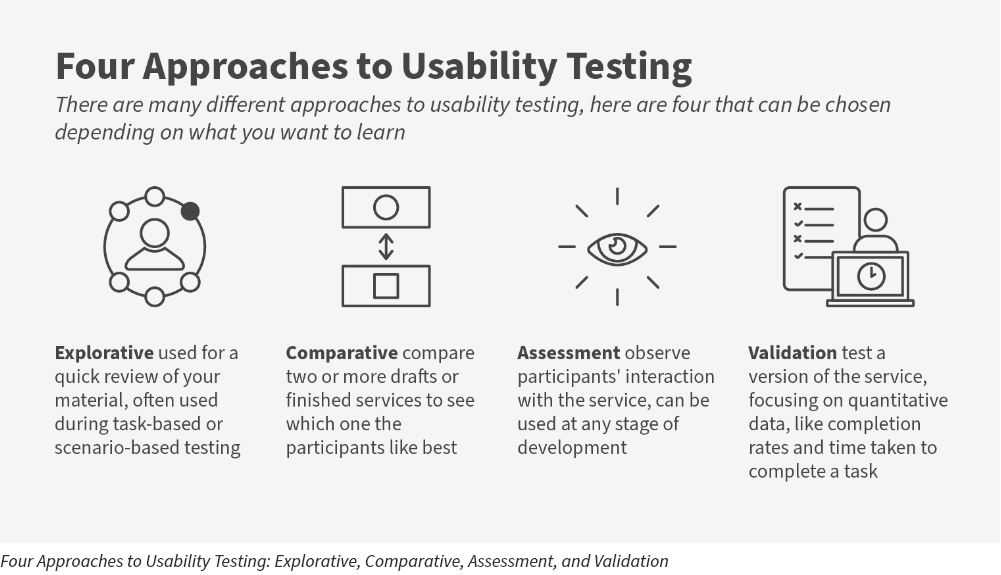
Usability testing is valuable at any point in your site’s development process, from the early prototyping phase all the way through launch and optimization.
The challenge with usability testing, however, is managing the process. Recruiting customers and setting up research projects is hard. Our managed user testing service identifies technical bugs or points of friction, so every campaign you run has the best chance at success.
2. Feedback request emails
Sometimes the easiest way to collect customer feedback is by sending a simple email. It’s quick, affordable, and non-intrusive. If a customer doesn’t want to answer your questions, they can simply ignore the email.
The best time to send an email to a customer is after a transaction or touchpoint. This makes it feel like a conversation that they initiated, rather than cold outreach. You could automate this process, but it’s better to have someone do it organically.
Some feedback emails take the form of automated product review requests. These are important, but they only capture feedback about individual products.
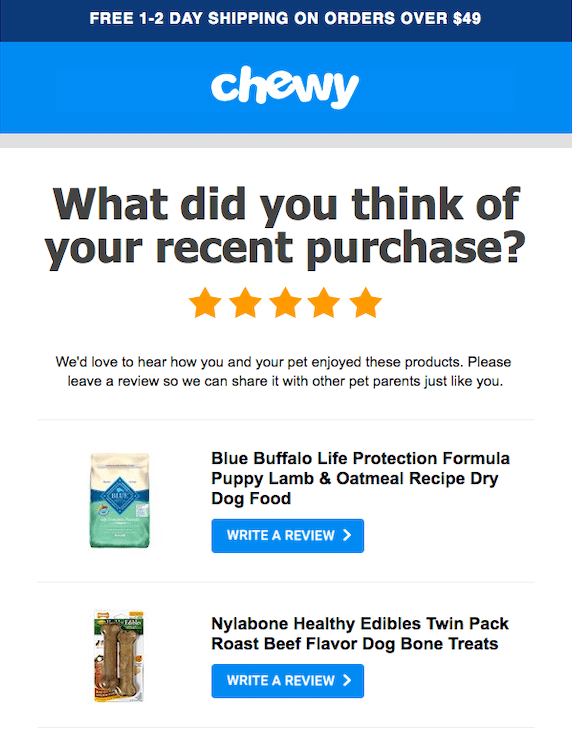
If you want to automate your request emails, consider asking for more general information. This will help you capture feedback about their entire experience.
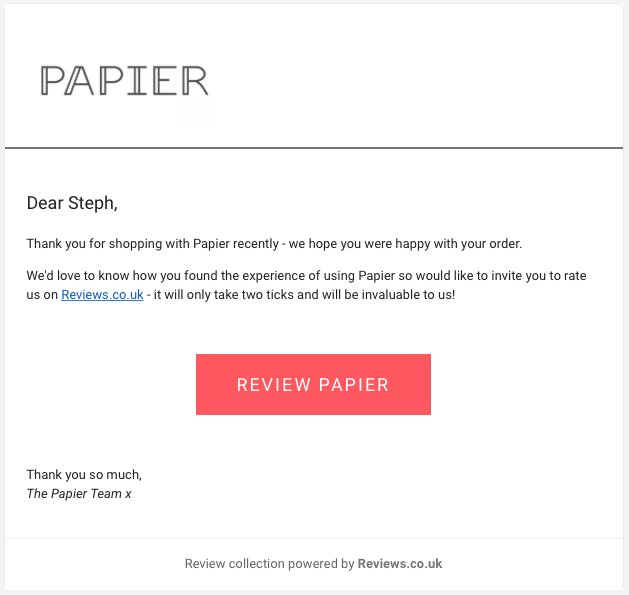
But automation isn’t always necessary. You may decide to write an organic email to select customers to capture their thoughts. What should you email about? Segue from the transaction or touchpoint to questions about their experience. For instance, you might say, “Are you enjoying the hand lotion? Strawberry is my personal favorite as well. Let me know if you have any questions about it.”
If you get a response, keep the conversation going. Your goal is to uncover as much information as possible about the customers’ purchase, their preferences, their experience shopping on your site, and their deeper problems and concerns.
3. Exploratory customer interviews
In some cases, the best way to collect customer feedback is to have genuine conversations with your customers. These conversations give you the opportunity to dig deep into their stories and problems. Qualitative information like this adds nuance to traditional quantitative data.
Customer interviews give you the power of follow-up. When a customer answers a question, you get the opportunity to follow-up with an additional question. These follow-ups tend to have tons of actionable information you can use to improve the user experience.
For instance, suppose a customer tells you that they chose to buy a product from your site because of the abundance of positive reviews. You could follow-up by asking if reviews are especially important to them when shopping. In cases like this, the follow-up’s answer can offer deeper insight for you.
Furthermore, exploratory customer interviews give you the opportunity to challenge your assumptions. Instead of assuming why a customer behaves a certain way, you can ask them directly. And if you aren’t satisfied with the response, you can ask deeper questions until you uncover the hidden truth.
Here are some tips to make your customer interviews successful:
- Practice active listening. The goal of a customer interview is to collect feedback, so it’s important to let the customer talk as much as they need. Don’t interrupt them or try to insert your own experiences or anecdotes. Maintain good eye contact, acknowledge what they say, and be receptive to whatever information they share with you.
- Ask open-ended questions. Give the customer the freedom to answer your questions however they see fit. Instead of offering options or choices, simply keep your questions open-ended so your customers come up with their own answers. These kinds of answers tend to be less influenced by biases, as well.
- Don’t bother with a time limit. If the interviewee has a lot to say, it’s important to give them all the time they need. Don’t put a hard time limit on the meeting. Yes, this means you can’t pack 16 of them into an eight-hour day, but it’s worth the trouble.
Keep in mind that you don’t need to conduct customer interviews in person. You may find customers more receptive to an interview if they can do it remotely from home.
4. Social media listening
Social media listening refers to the process of monitoring and analyzing online conversations and mentions about your brand, product, or industry on social media platforms. This helps you understand your audience, track your brand reputation, and gain insights into customer sentiment, opinions, and behavior.
Fortunately, social media listening is pretty simple. You just need to find and review any conversations that happen in public about your brand. (You won’t be able to see what goes on in direct messages, unfortunately.) Here are the basic steps to listen to your customers:
- Identify relevant keywords and hashtags: Determine the terms and phrases that are most relevant to your brand, industry, competitors, and customers.
- Choose the right social media platforms: Decide which social media platforms you want to monitor, depending on your target audience and the type of content they engage with.
- Use social media listening tools: There are a variety of social media listening tools available, such as Hootsuite, Brand24, and Sprout Social, that can help you monitor social media activity and collect data. Or you can simply search for those keywords and hashtags and review the conversations manually.
- Analyze the data: Collected data can be analyzed to understand customer sentiment, trends, and insights into customer behavior and preferences.
While it’s possible to use the search field on each platform to find conversations about your brand, that becomes overwhelming in time. Platforms like Nexalogy create easy to understand data visualizations so you can review hashtags, comments, and people.
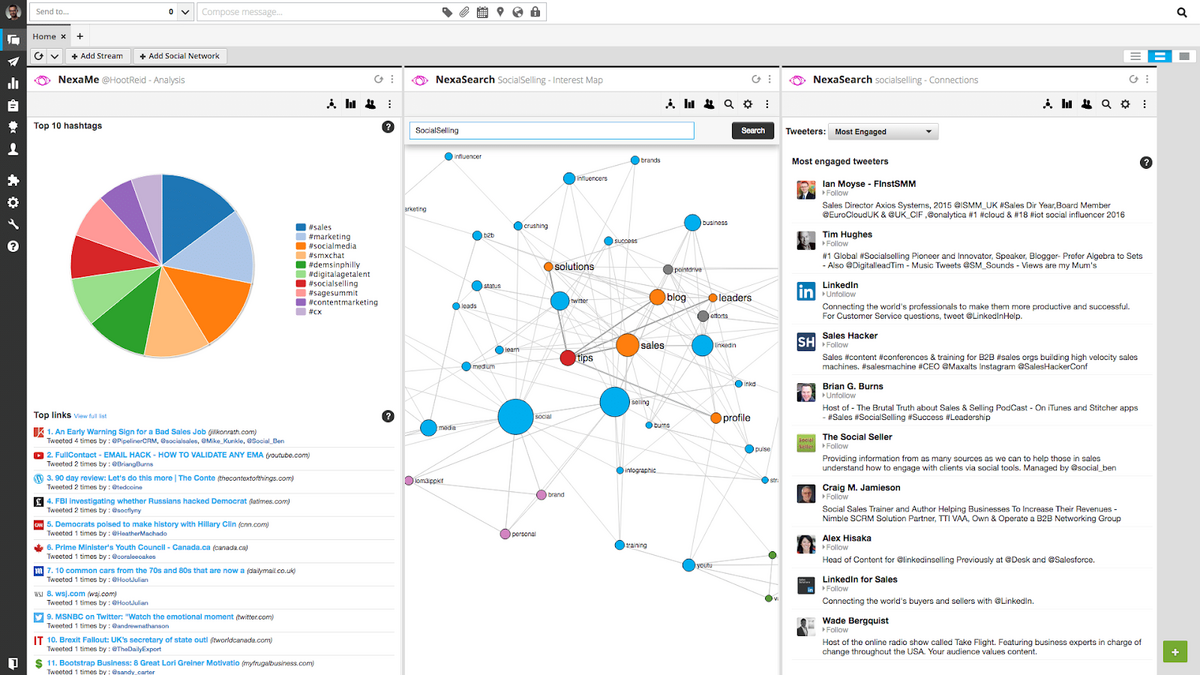
Other popular social listening apps include Hootsuite, Mentionlytics, Reputology, and Tweepsmap.
5. On-site activity (via analytics)
Your customers’ behavior on your e-commerce site is a form of feedback. How they move through your website, search for products, and make decisions can tell you a lot about how they feel, the problems they face, and the points of friction that challenge them.
In order to collect this type of customer feedback, you’ll need to leverage your website analytics. Which pages bring them into the site? Where do they seem to get stuck? What makes them abandon your store or start their search again? Review user flow maps to understand how shoppers move through your site.
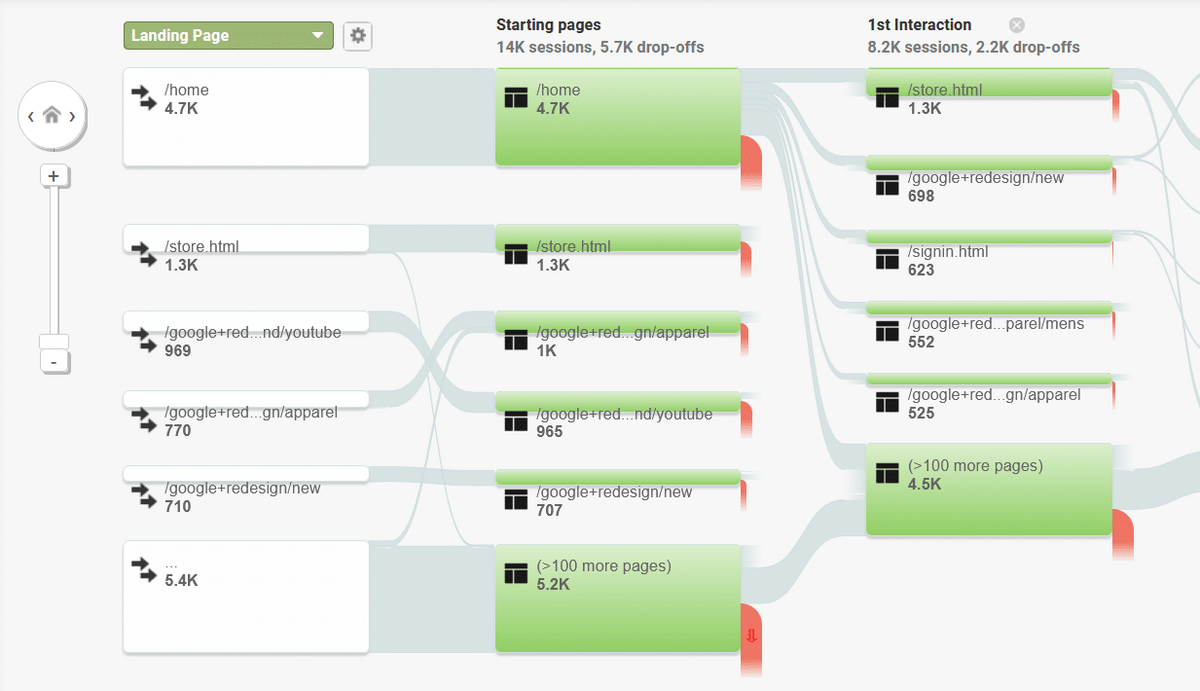
Additionally, you can use heatmaps to gather information about their activity on your site. These tools monitor your visitors’ interactions with each page, such as how far they scroll, where they click, and the content they ignore. This can help you make informed decisions about usability and optimizations.

Session replays are also powerful tools, which allow you to watch recordings of real users using your site. This lets you experience the site through their eyes, including every action, movement, and pause they make.
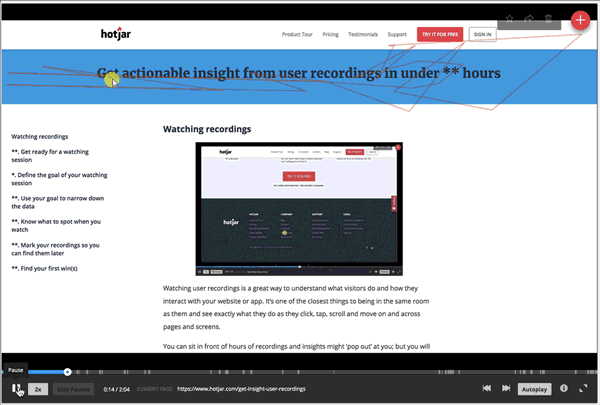
For heatmaps and sessions replays, check out tools like Hotjar, Smartlook, FullStory, or Contentsquare.
6. Focus groups
Conducting a focus group when you invite a small group of people to participate in a guided discussion under the leadership of a moderator. These are open-ended sessions that give customers the freedom to say anything they like, but especially their personal experiences with your store, products, and brand experience.
Focus groups are powerful tools because they give customers the opportunity to expand upon their thoughts, similar to a customer interview. The moderator can ask follow-up questions to clarify their feelings and dig deep into their experiences.
Focus groups are valuable, but they come with challenges. You have to coordinate a group of people into a room or Zoom meeting, which is time consuming and expensive. Dominant personalities can steer the group’s conversation and opinions. There’s also a risk of false consensus bias, which is when participants feel compelled to agree with the group, even when they otherwise wouldn’t.
You also need a great moderator. You need someone who can ask questions impartially without alluding to “correct” answers. They should be able to recognize when the participants have more information to share.
7. Customer feedback surveys
A customer survey is a simple form offered to your customers that asks a predetermined question or set of questions.
Short, on-store surveys
Add short, easy-to-complete surveys to your ecommerce store or app that prompt customers for their feedback at opportune moments. Your goal is to ask simple questions about their experience as it happens.
For instance, you might create a small pop-up survey that appears right after a customer makes a purchase. It should have one question: “Did you have any trouble finding products in our store?” This gives your customers an opportunity to give feedback when it’s fresh in their mind.
Don’t be afraid to ask specific questions with these surveys to really drill into an issue.
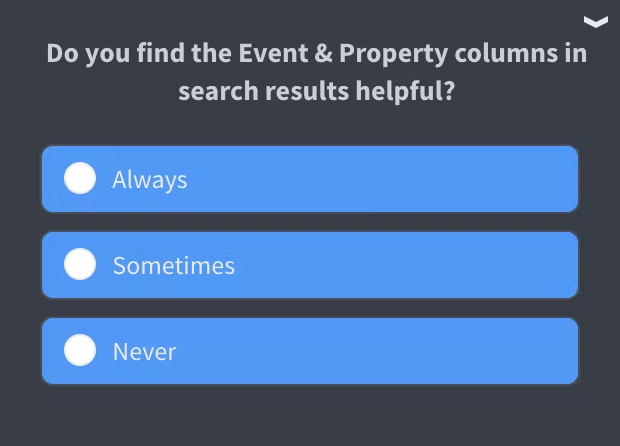
In-depth surveys
Short surveys are easy for your customers, but they don’t provide much information. For a deeper look into their experience, send a longer survey by email. There are plenty of survey apps that let you build attractive surveys and give you tools to view their analytics.
When you design your survey, create questions that help you address these issues:
- Identify customer preferences
- Develop a customer journey map
- Identify unknown website issues
- Collect demographic and psychographic data
- Discover what makes them convert
If you aren’t sure what to ask your customers to collect data, Qualaroo has a great guide.
In most cases, you’ll probably need to incentivize your customers to take a long, in-depth survey. This might come in the form of a free gift, discount code, or something unique that your customers find valuable. Plus, make sure to explain how you’ll use their responses to create a better customer experience.
You don’t have to build a customer solution to create and send surveys. Use a tool like SurveyMonkey, Google Forms, or Typeform.
Customer satisfaction surveys
A customer satisfaction survey uses a Likert scale rating to help you understand if you’re meeting your customers’ expectations. These are easy and fast for your customers to complete. They can be offered on your site or in follow-up emails.
Customer satisfaction surveys typically ask one question. The goal is to quickly capture their mood by simply asking them how they feel about the experience.
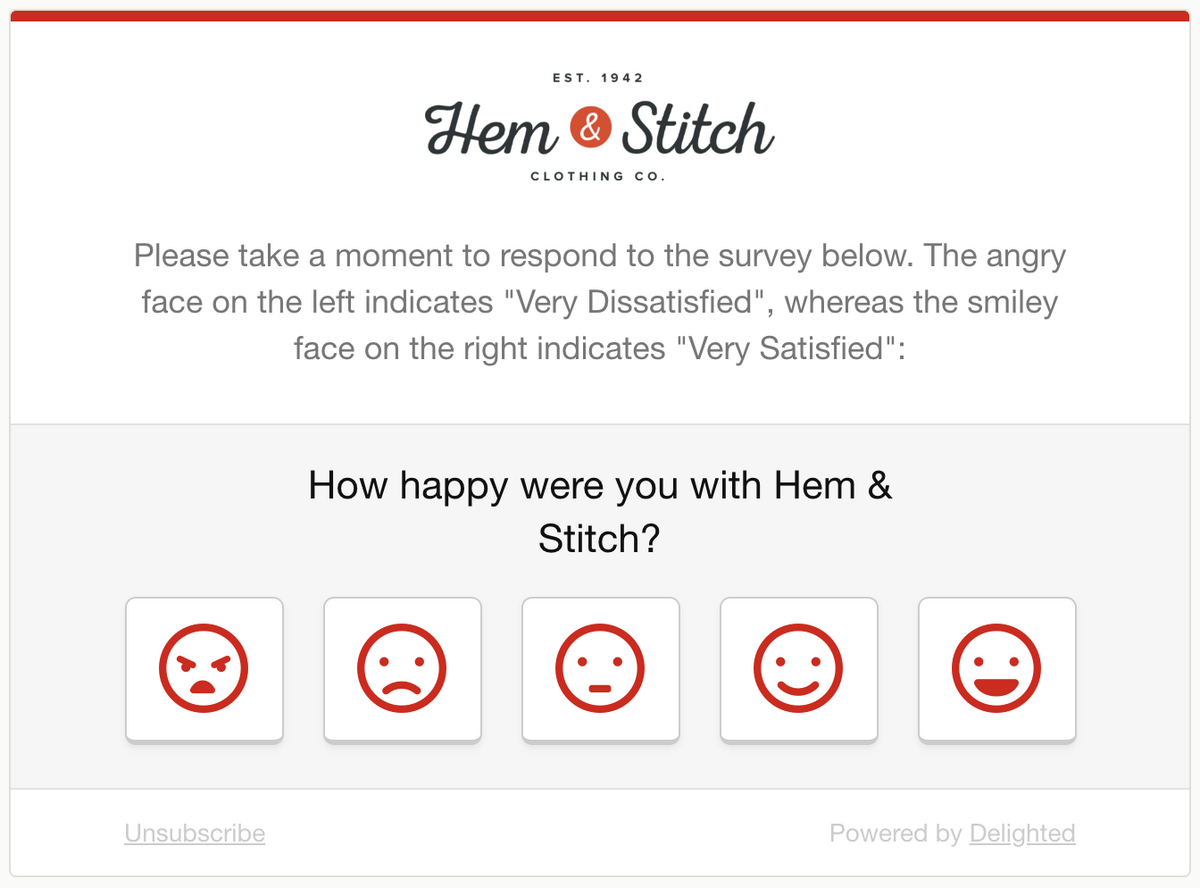
In some cases, you may find it helpful to give them an open field to provide their own comments about their rating. Just don’t make this field required.
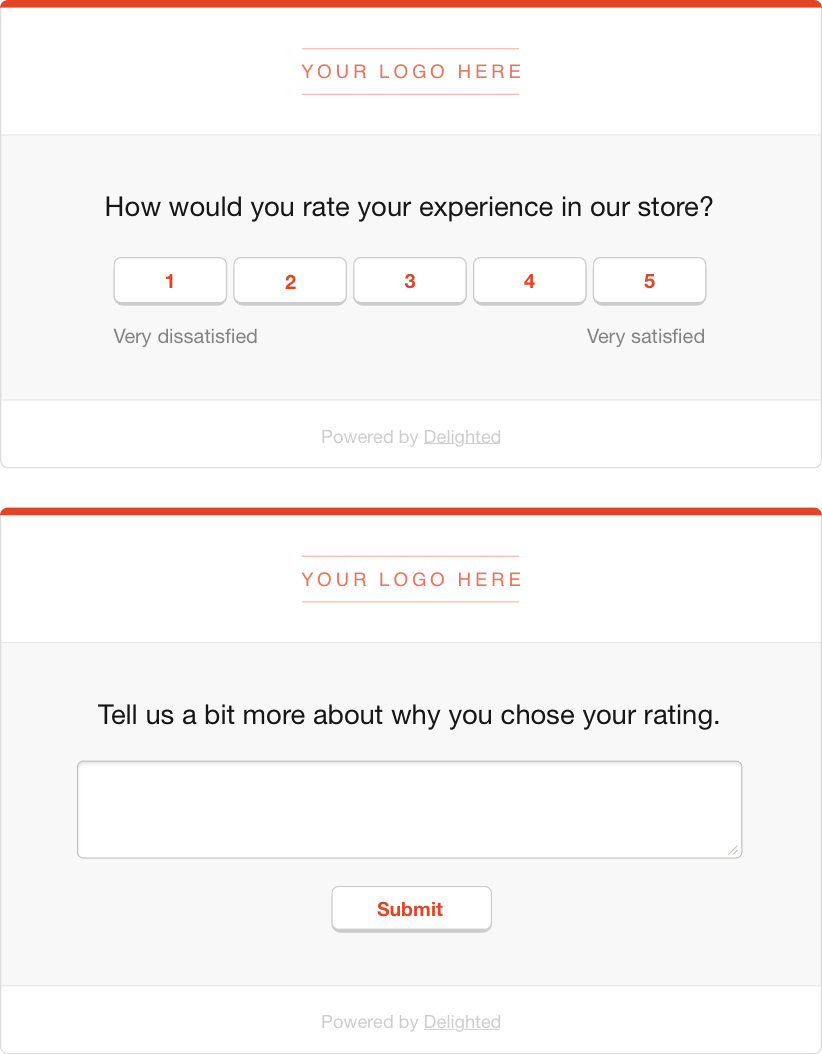
The one downside to customer satisfaction surveys is they’re subject to bias. Responses are sometimes skewed because people are more likely to complete the survey if they had a strongly positive or strongly negative experience.
8. Customer interactions
Throughout your business operations, you and your team undoubtedly have countless interactions with customers. Each interaction is an opportunity to gather feedback and learn more. Here are some typical interactions:
- Live chat conversations
- Support tickets or emails
- Replies to your social media posts
- Comments in your social groups
- Recorded sales calls or demos
- In-person conversations at events
- Website suggestion forms
- Notes or comments sent with new orders
- SMS conversations
Each of those interactions could contain a nugget of information that helps you improve the user experience. The key, however, is to create a system to collect and analyze it.
Create a centralized location for anyone on your team to record bits of information they learn through customer interactions. They should include the comment or problem, the type of customer who said it, and what they think it means. At some later point, sit down with your team to decipher the meaning behind these nuggets of information and how they can help.
Get Customer Feedback Fast
The customer feedback methods we outlined in this article will help you collect valuable information to improve the customer experience. The sooner you collect this data, the sooner you can use it to make changes.
Collecting customer feedback consistently is difficult, which is why most brands find success by outsourcing their research. Our managed customer research service pairs you with real people in your target market to collect unfiltered feedback about your shopping experience.
We make collecting insights simple. We provide direct, candid feedback from vetted reviewers in your target demographic. The process is simple: 1) Start your project by choosing a number of reviewers and selecting the pages you want reviewed, 2) Share your ideal customer profile so we can pair you with reviewers, and then 3) Review the results.
Stop guessing how customers view your brand. Ask them directly. Start your research project today.


